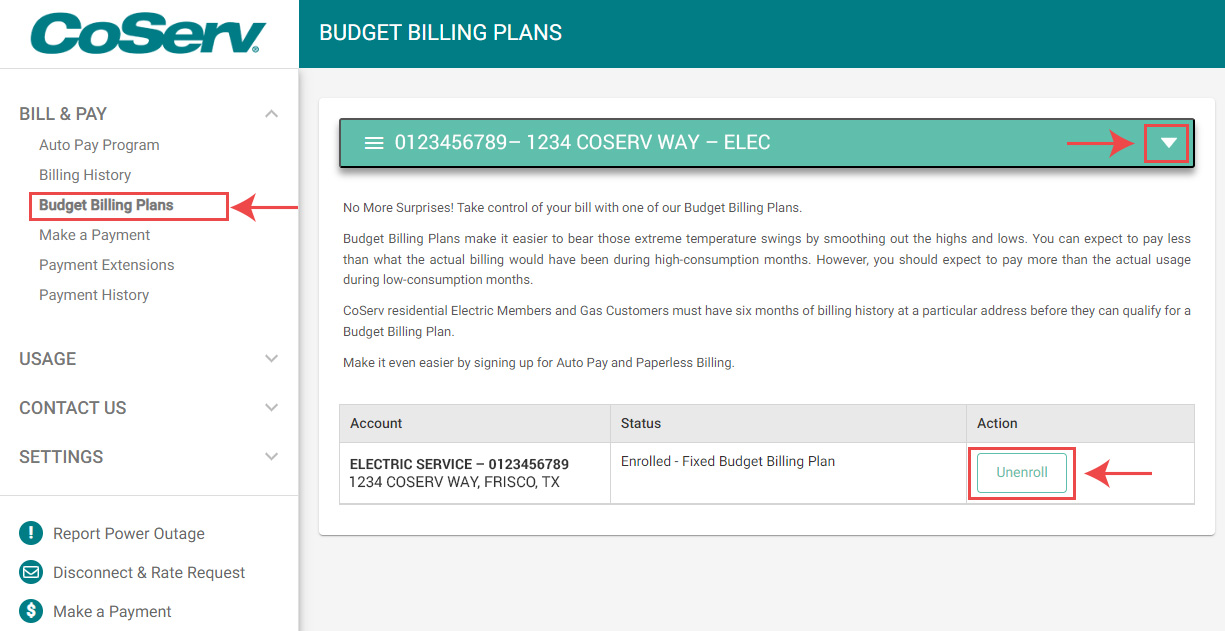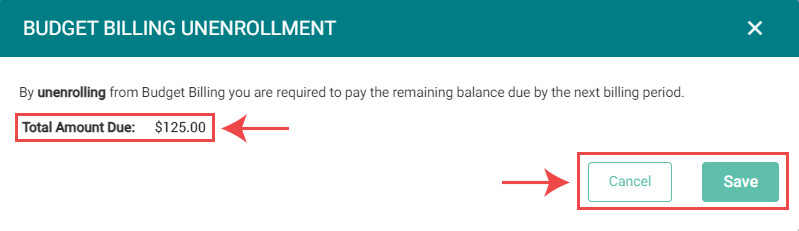Budget Billing Plan Enrollment Guide
Budget Billing plans make it easier to bear those extreme temperature swings by smoothing out the highs and lows. CoServ offers two Budget Billing plans, allowing you to choose the one that fits your needs best. Click here to learn more about our Budget Billing plans and other bill pay methods.
Please note: If you’re currently enrolled in our Budget Billing plans and would like to switch to the other, you will need to contact us by emailing [email protected] or calling us at 940-321-7800.
Enroll in Budget Billing
- Log in to your SmartHub account
- Click on 'Budget Billing Plans' under the 'BILL & PAY' menu
- If applicable, select the account you wish to update in the light teal box. You should see your account number and the corresponding address for the selected account.
- Click on 'Enroll' next to the service address you would like to enroll
- Review and accept the Budget Enrollment Terms & Conditions
- Review the estimated bill amount and read the program description
- Select either 'Fixed' or 'Average' Budget Billing
- Click 'Save'
Please note that if you do not pay by your due date, you will be subject to immediate removal from Budget Billing. If at any time your account is unenrolled or your account is closed, any outstanding balance will be due with your next bill.
Budget Enrollment Terms & Conditions
Eligibility and Enrollment Information for all Budget Billing Plans
- The account must be in your name.
- Your account must be on a residential rate.
- Your account must be paid in full to a zero balance before CoServ can process your Budget Billing Plan enrollment request.
- You must have at least six months of billing history at a particular address to qualify.
- Other charges, such as security lights, will be included in your monthly budget amount.
- Failure to maintain a good credit history, as defined under Section 302.5 of the Tariff for Electric Service, will result in immediate termination from this plan. Your account will be returned to the regular billing plan and any outstanding balance will have to be paid in full with your next billing statement.
- If at any time your account is unenrolled from a Budget Billing Plan or the account is closed, any outstanding balance will be due. Payment arrangements and/or extensions are not available for the outstanding balance.
- We recommend that you remain on this plan for a minimum of one year to realize its full benefits.
- The Total Account Balance on your monthly bill will reflect any credit or debit balance and you are encouraged to review it regularly.
Fixed Budget Billing Plan
- Under the Fixed Budget Billing Plan, you pay the same amount each month. Your monthly bill will be calculated based on the 12-month average at your location.
- Your monthly budget amount is recalculated twice a year, every April and October.
- Any balance due (credit or debit) will be spread evenly over the next six months and rolled into your new budget amount.
- You have the option to pay down any debit before recalculation.
Average Budget Billing Plan
- Under the Average Budget Billing Plan, you pay a more consistent and predictable amount each month. Your monthly bill will be calculated based on the rolling 12-month average at your location.
- Your monthly budget amount is recalculated monthly and considers any accumulated unpaid balances or credits.
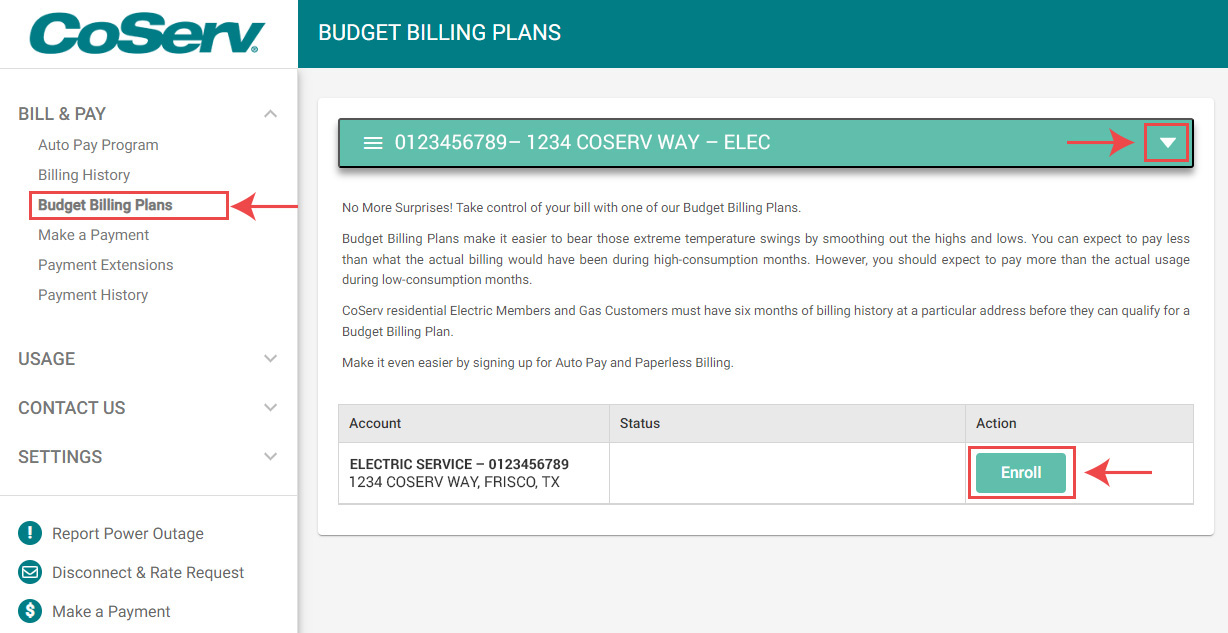
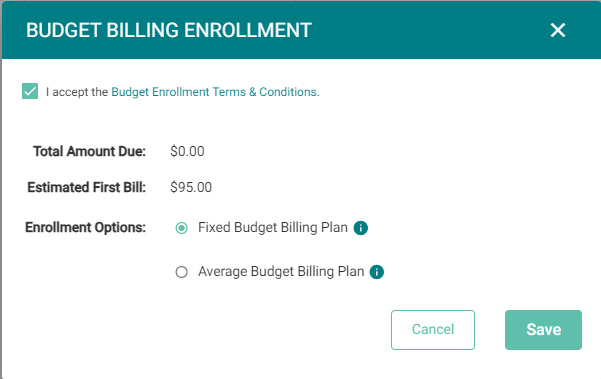
Unenroll in Budget Billing
-
- Log in to your SmartHub account
- Click on Budget Billing under the BILL & PAY menu
- Click on Unenroll next to the service address you would like to unenroll
- Click the Save button
Please note that when your account is unenrolled, any outstanding balance will be due.