How to Read Your Electric Meter
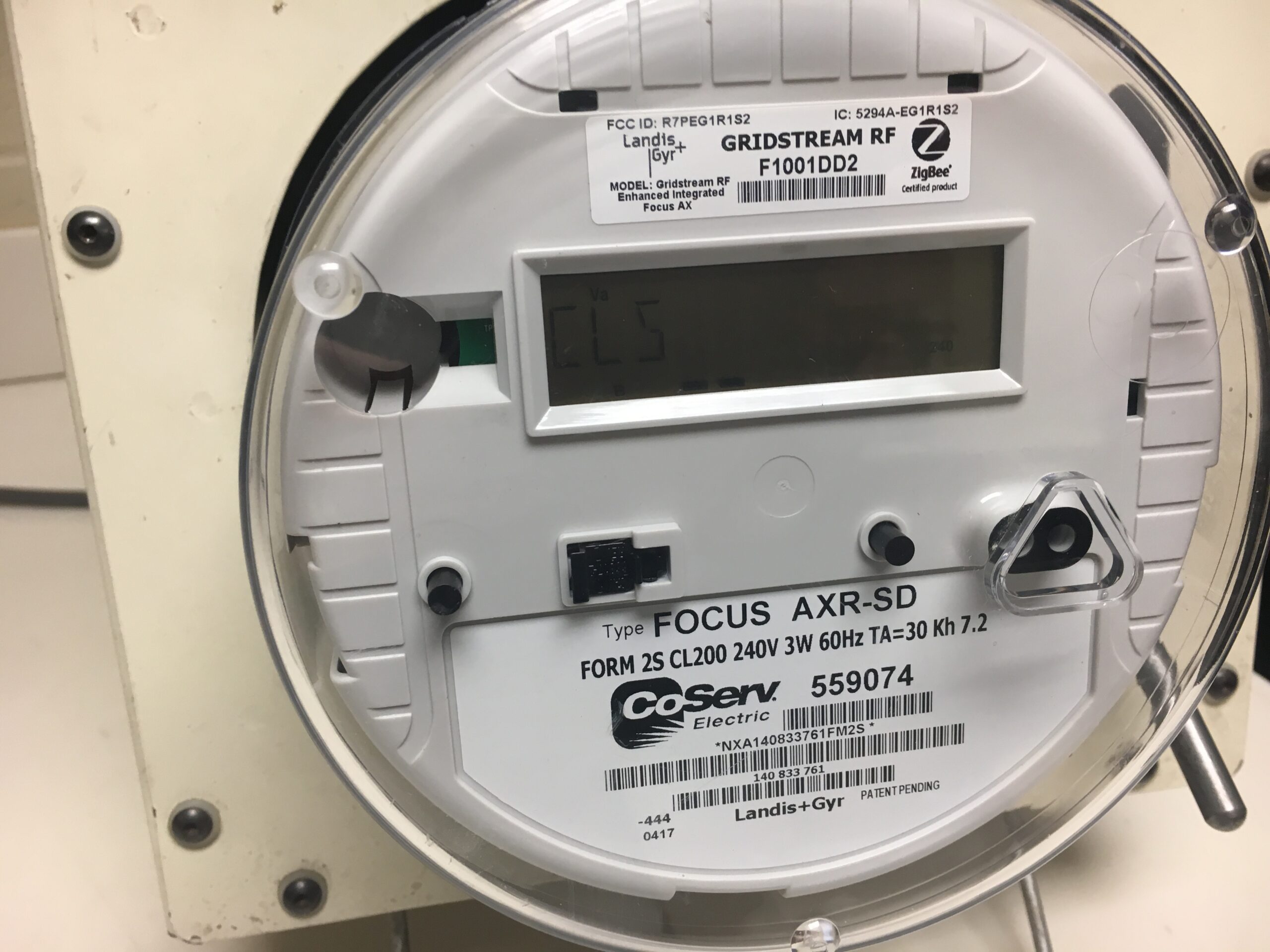
CoServ installs several different types of meters, but most residential Members have the one illustrated here.
Your meter continuously cycles through four different displays at 4-second intervals.
- 888 = segment check
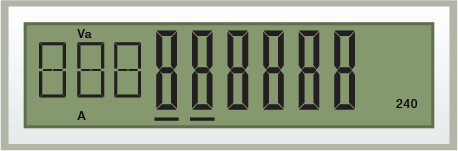
- 001 = Total kWh
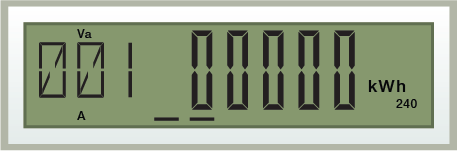
- 002 = Maximum Demand
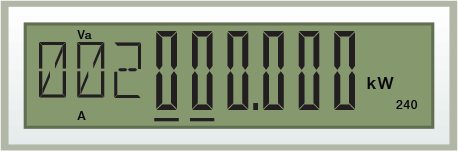
- 003 = When you're connected to the CoServ system, this will read "CLS," meaning your power is ON.

Compare your current kilowatt-hours to your last recorded kWh (check your bill or online account) to calculate your usage.

