Proof of Residency
Do you need proof of residency to register your child for school?
Log in to your CoServ account:
- Click on 'BILL & PAY' to expand the menu
- Then, click on 'Billing History' in the menu.
- If applicable, select the account you wish to update in the light teal box. You should see your account number and the corresponding address for the selected account.
- Click 'View Bill' under the ‘Paperless’ column and the last bill amount to download and/or print out a PDF of your bill.
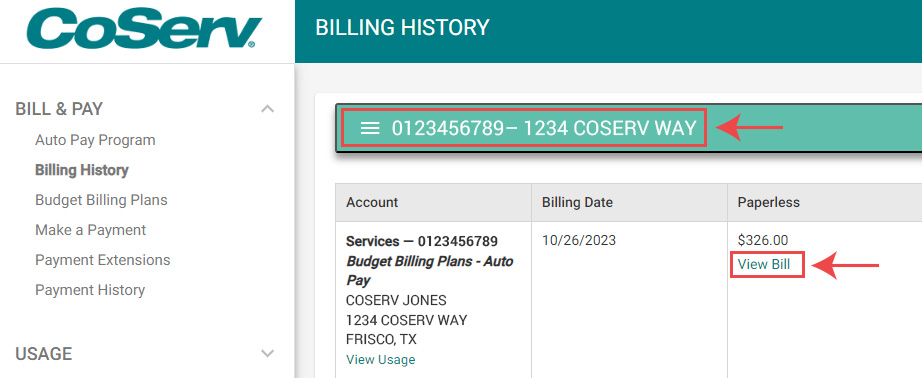
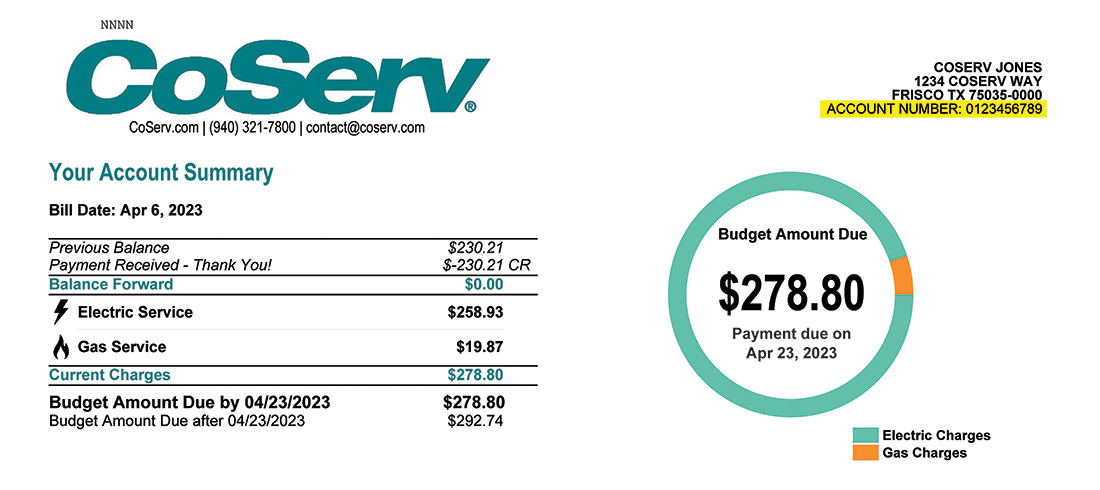
Click here if you haven't enrolled in SmartHub. You will need your account number, which you can find on the upper right portion of your bill.
Need help? You can reach our Customer Care Specialists at [email protected].

