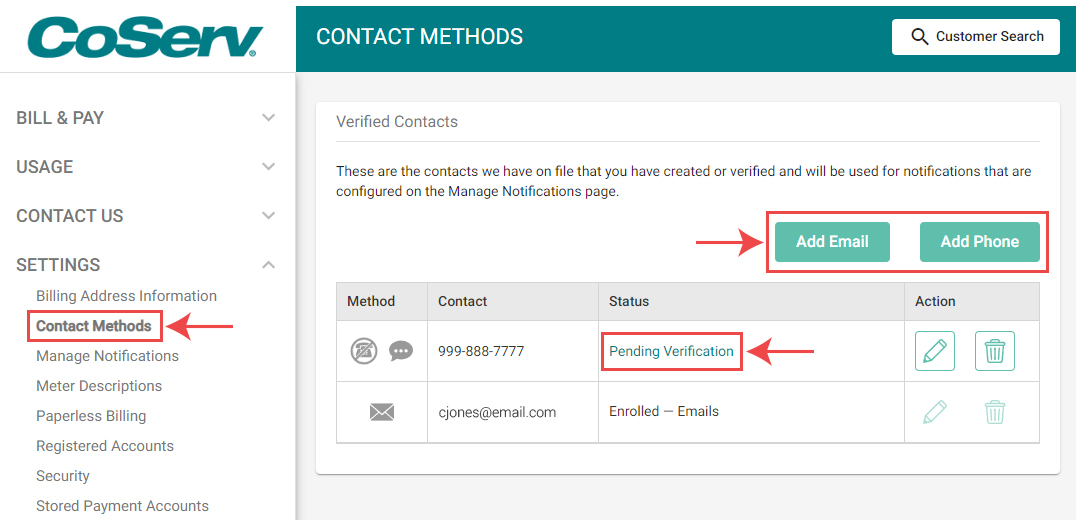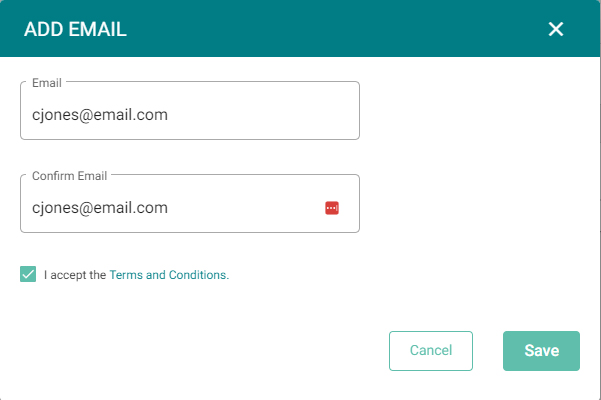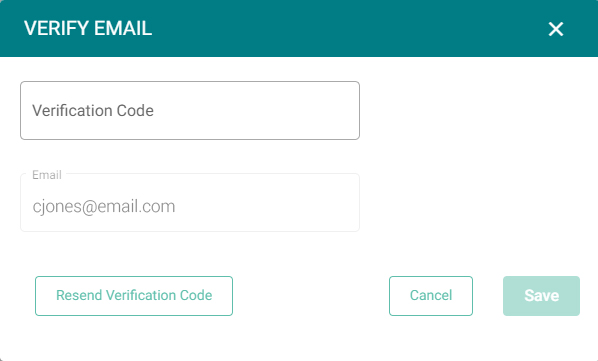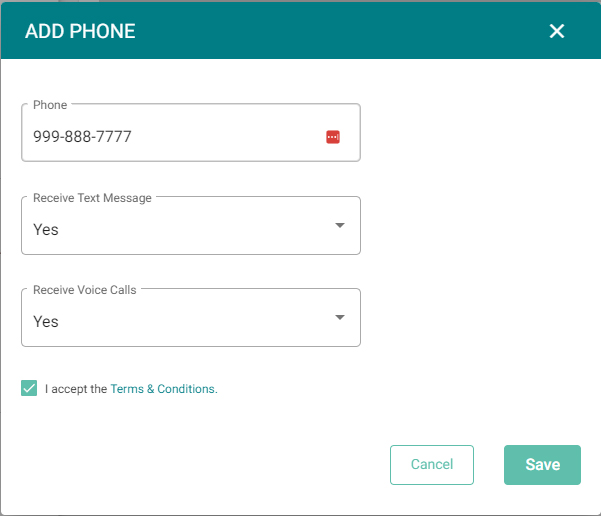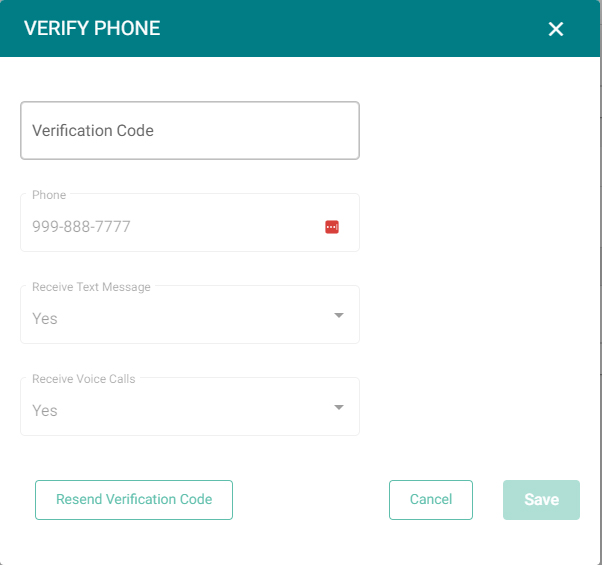SmartHub: add email or phone number
To ensure that you receive important notifications for your account(s), you must add your phone number and/or email address to enable these features.
Once you've added a phone number and/or email address, you will need to verify the submitted information to complete the process.
Please follow the steps below to add a phone number and email address to your SmartHub account.
Add new email address or phone number:
- Click on 'SETTINGS' in the left side bar menu
- When the menu expands, click on 'Contact Methods'
- In the right pane, click on 'Add Email' or 'Add Phone'
- Enter info in the popup menu
- Accept the Terms and Conditions
- Then, click 'Save'
- A verification code will be sent to the new contact method
- Click on 'Pending 'Verification' next to the new email address or phone number and enter the verification code
- Then, click 'Save'