SmartHub: add additional user
CoServ has made adding users to your SmartHub account easy, so that each user has their own login information. Just follow the instructions below.
Please note: By adding a user, they can make changes to your account from SmartHub, like updating contact information, submitting requests, and other essential changes. However, this does not add the individual to your CoServ Account or monthly billing statement.
Add authorized user:
- Click on 'Settings'
- Click on 'Registered Accounts'
- Click on the 'Add Users' button
-
Enter the email and name of additional users you would like to have access to your account information.
- The new user will receive an email with a link that prompts them to 'Verify your account'. The email will include a link that will prompt them to create a password.
- Visit the SmartHub login screen to finish setting up the account.
Manage authorized users:
- Click on 'Settings'
- Click on 'Registered Accounts'
- You can send a 'Reset Password' email or delete users using the 'Additional Users' module.
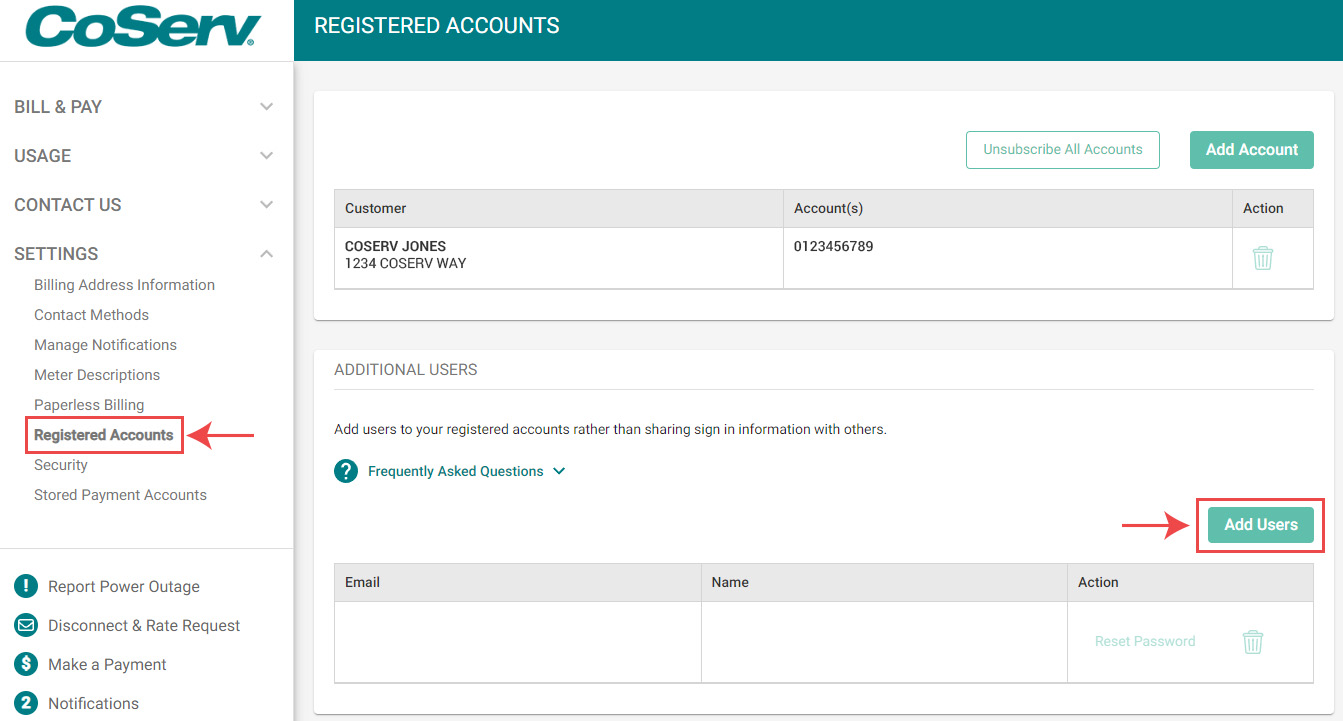
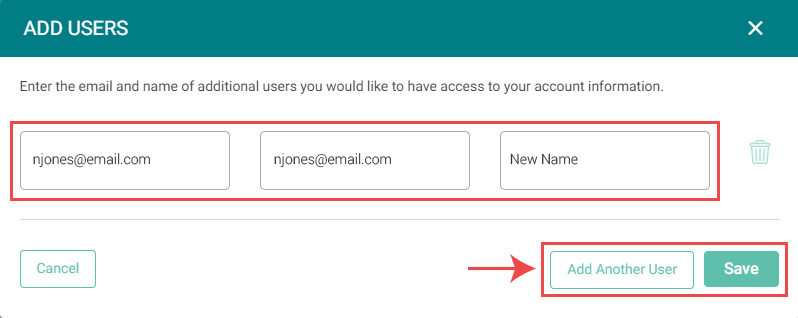
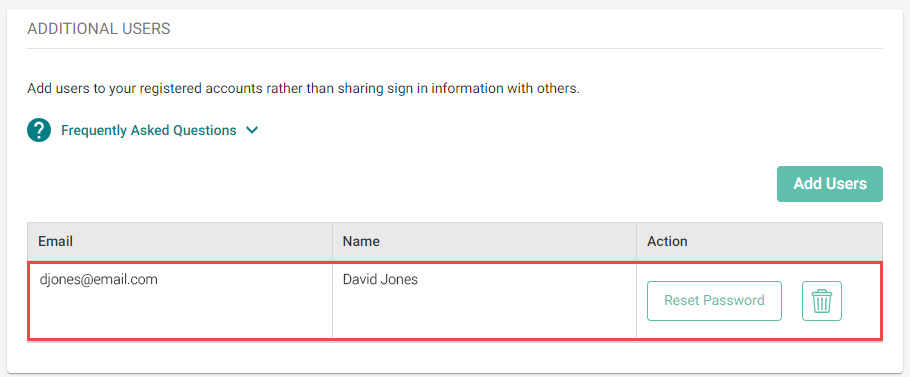
FAQ
What information can additional users see?
Secondary SmartHub users can see and act on all screens for your specified accounts EXCEPT:
- Manage My Registered Accounts
- Update My Secret Hint Question
Why would I want to add additional users?
To allow another person access to your SmartHub account with their own login credentials, without sharing your credentials. However, adding this an additional SmartHub user does not add this person to your CoServ Account or monthly billing statement.
Can I modify my additional users?
As the primary user, only you can add or remove a secondary user or reset their login password.
What happens to additional users if I delete my SmartHub registration?
If you delete your SmartHub registration, all secondary users will also be deleted and will no longer have access to your account information.
What if a user is already a registered SmartHub user?
If that user is already registered, then that specific email address cannot be used to add as an additional user.

